BGP MD5 Authentication Lab
Contents
Images used in lab: VIOS-ADVENTERPRISEK9-M), Version 15.9(3)M2
Topology Interfaces Only
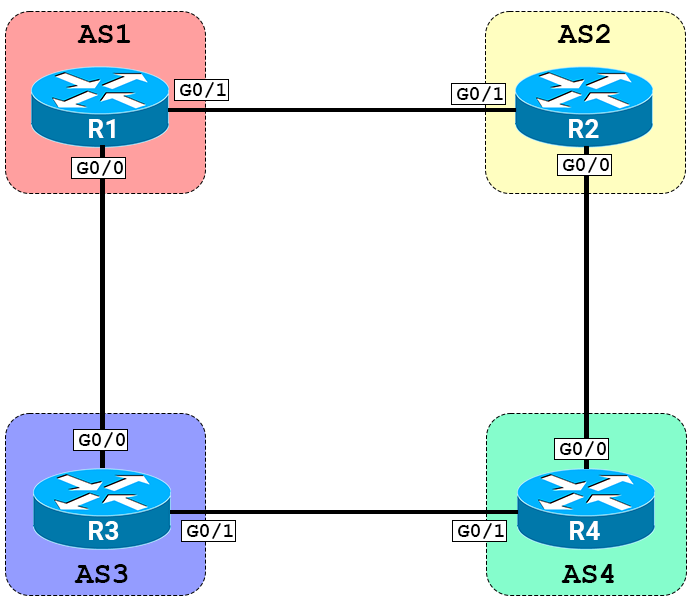
Topology With IP Addressing
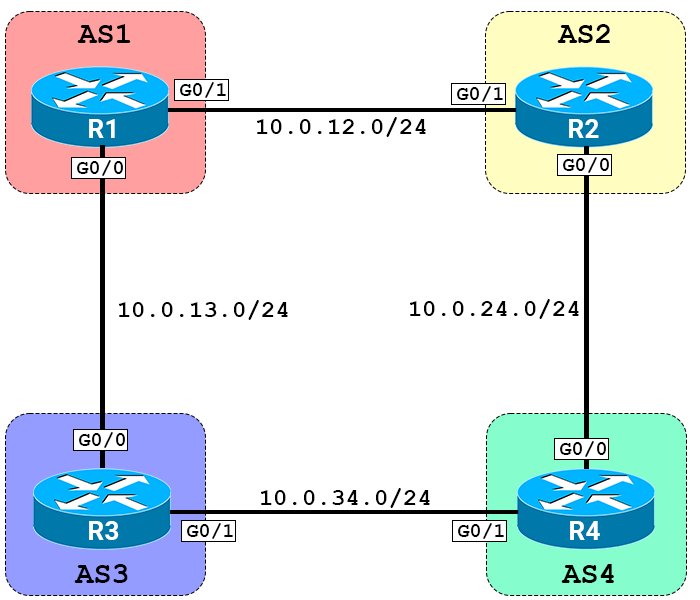
The last octet is the router number unless specified otherwise. Example: R1's G0/1 is 10.0.12.1/24. Access to the initial configs, EVE-NG lab file and solution is below.
Intro
You have the option to configure MD5 authentication between two BGP neighbors. When this happens, each segment sent on the TCP connection between the neighbors will be verified. When you configure MD5 authentication you need to make sure you use the same password on both BGP peers; otherwise, the connection between them will never come up. MD5 authentication helps to make sure that only authorized peers can establish a BGP neighbor relationship. BGP MD5 authentication is not required but recommended.
Tasks
- Configure eBGP peerings between R1-R4 according to the diagram using their directly connected links.
- Configure BGP MD5 authentication between R1 and R2. The password is: HastaLaVistaBaby
- Configure BGP MD5 authentication between R1 and R3. The password is: WinterIsComing
- Configure BGP MD5 authentication between R3 and R4. The password is: NotInKansasAnymore
- Configure BGP MD5 authentication between R2 and R4. The password is: SpaceTrooper
Download Lab
To download the EVE-NG topology file you'll need to be a member. You can register here.
Initial Configs
R1
R2
R3
R4
R1
conf t
hostname R1
no ip domain-lookup
line con 0
logging syn
!
int g0/1
no sh
ip add 10.0.12.1 255.255.255.0
!
int g0/0
no sh
ip add 10.0.13.1 255.255.255.0
R2
conf t
hostname R2
no ip domain-lookup
line con 0
logging syn
!
int g0/1
no sh
ip add 10.0.12.2 255.255.255.0
!
int g0/0
no sh
ip add 10.0.24.2 255.255.255.0
R3
conf t
hostname R3
no ip domain-lookup
line con 0
logging syn
!
int g0/1
no sh
ip add 10.0.34.3 255.255.255.0
!
int g0/0
no sh
ip add 10.0.13.3 255.255.255.0
R4
conf t
hostname R3
no ip domain-lookup
line con 0
logging syn
!
int g0/1
no sh
ip add 10.0.34.4 255.255.255.0
!
int g0/0
no sh
ip add 10.0.24.4 255.255.255.0
Solution
Hope you enjoyed this lab. If you have questions or need any help at all please leave a comment below and I’ll get back to you.